
User Management
Manage Employees and Learners with Ease
The SynrgiseLearn LMS empowers you to tailor user experiences, automate enrolments, and segment teams, ensuring each user receives the right content at the right time. Our advanced user management features make it simple to administer large-scale training programmes while tracking progress, automating processes, and pulling detailed reports.
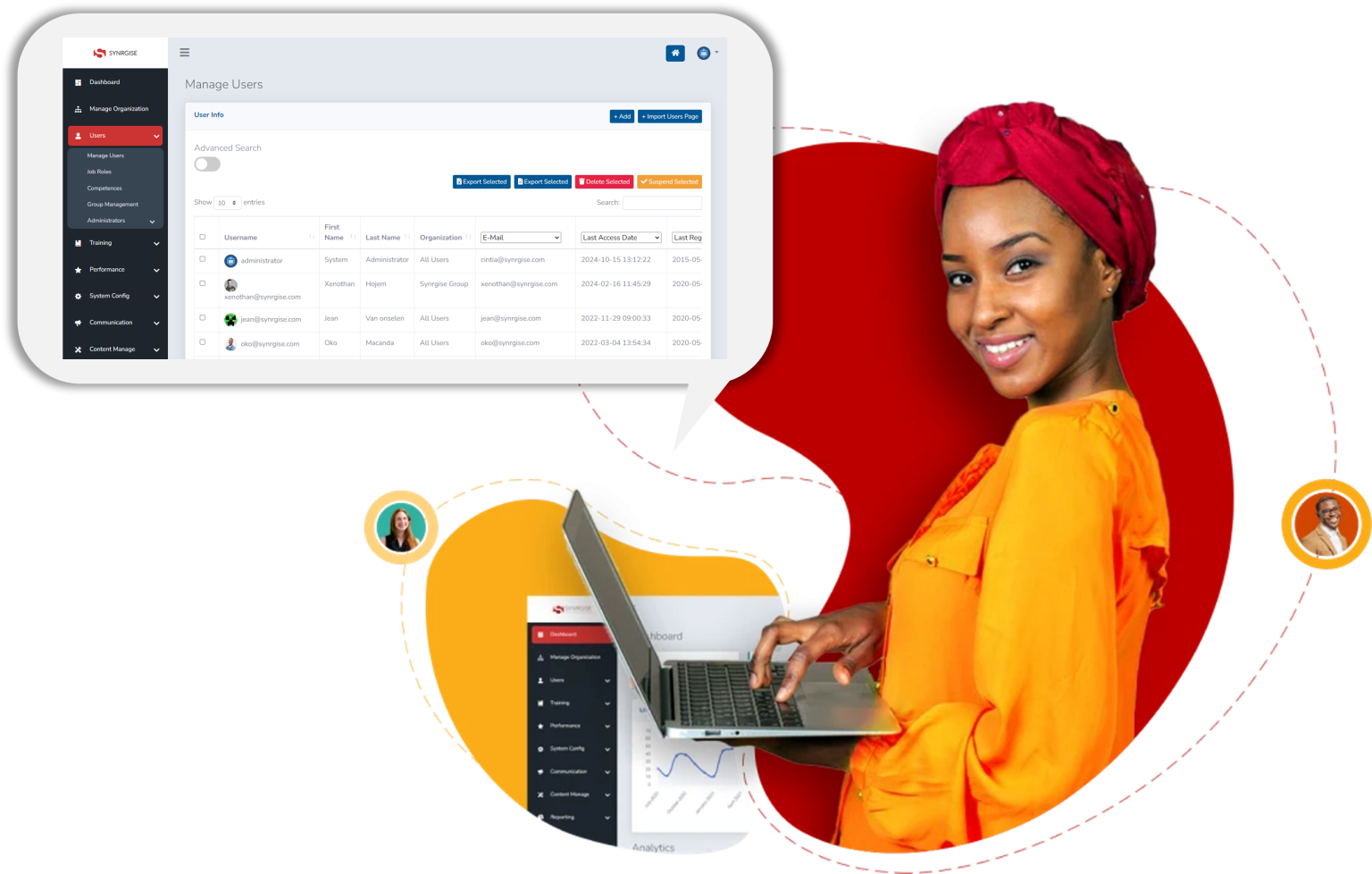
TRUSTED & TESTED BY






Organisation and Automation
Tailored User Management for Businesses and Educational Institutions.
SynrgiseLearn offers flexibility in managing complex organisational structures, making it the perfect solution for both corporate and academic environments. For businesses, easily create detailed employee hierarchies, custom course catalogues, and automated enrolments based on role or department. For academic institutions, separate faculties, SDP’s, clients, departments, or classes to ensure clear differentiation of students and their learning paths. With our LMS, you’ll save time, enhance user management, and boost productivity.

Customised Learning Experiences:
Tailor course catalogues and learning paths for different regions, departments, or job titles, ensuring each learner receives content relevant to their role or study area.
Automated Enrolments:
Set up enrolment automations that automatically assign users to the right courses based on their position within your organisation, reducing administrative workload.
Enhanced User Differentiation:
Manage employees or students with ease by segmenting them into custom nodes and sub-nodes, enabling streamlined course assignment and tracking.
Scalable for Growing Organisations:
Whether your organisation is expanding or managing diverse departments, our LMS can grow with you, offering limitless flexibility in structuring users.
Flexible Features for User Management
Powerful Tools to Create Tailored Learning Environments.
SynrgiseLearn is equipped with powerful features that make managing large-scale organisations or academic institutions a breeze. Whether you’re handling multiple departments in a corporation or overseeing faculty divisions in a university, our tools help you streamline enrolments, customise learning paths, and track progress—all in one place.
User Types and Permissions
Administrator
Administrators are a privileged user group, shape and fine-tune the system to align with your organization’s needs and goals.
Instructor
Instructors build strong connections with learners, overseeing course management, assignment evaluation, forum moderation, and facilitating training sessions.
Manager
The Administrator can entrust a group of users to Managers while retaining full control. Managers can then independently generate reports for their respective groups.
Learner
Learners prioritise course completion and learning path progress, allowing them to focus on absorbing knowledge and achieving educational goals.
Facilitator
Facilitators, with extensive privileges, customise the SynrgiseLearn Course Shell for a personalized learning experience in a specific course or intervention.
Assessor
Assessors have exclusive privileges to manage and evaluate assessments in the SynrgiseLearn Assessment Framework.
Moderator
Moderators closely collaborate with assessors to ensure assessment quality, overseeing processes, verifying results, and ensuring alignment with standards and criteria.
Custom
Administrators can use the profile builder to create custom user profiles with selected privileges. These profiles are tailored to meet the specific needs of different user groups and courses.
Custom Nodes and Sub-Nodes
Create detailed organisational structures by defining nodes like regions, departments, or job titles. Easily manage learners by segmenting them into clear, manageable groups.
Automated Enrolment Processes
Reduce manual work with automation. Set rules to automatically enrol learners in relevant courses based on their assigned node or sub-node.
Tailored Course Catalogues
Develop specific course catalogues for different roles, departments, or faculties, ensuring learners have access to the most relevant training.
Advanced Reporting Tools
Access comprehensive reports on learner progress and performance across different departments or faculties, giving you actionable insights for improvement.
